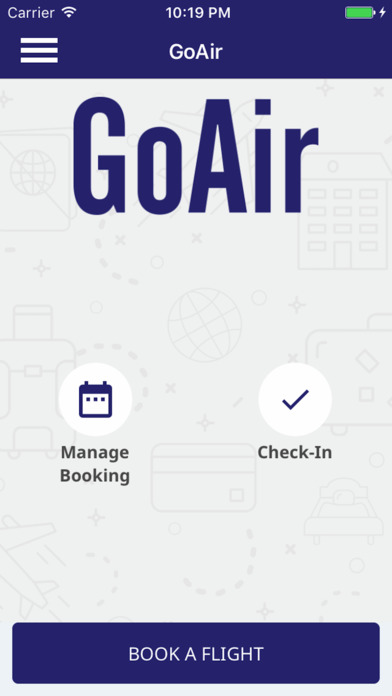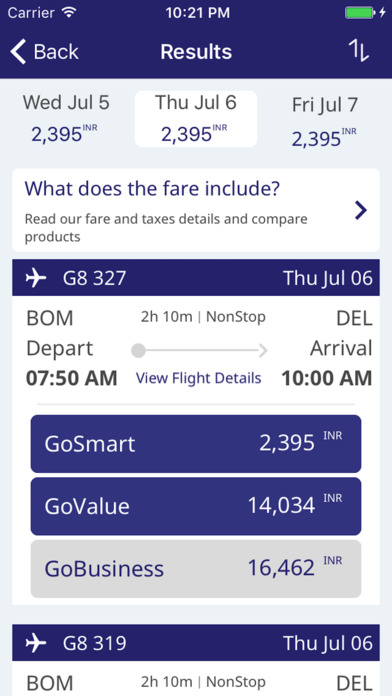Go First app for iPhone and iPad
Book your flight from your smartphone and Fly Smart with Go First!
The new Go First mobile app helps you to book, board and stay up-to-date with Go First flights in a simple and convenient manner. Enjoy easy access to hassle-free solutions with just a few taps on your screen. Manage bookings, check-in to your flight with your smartphone using the Offline Boarding Pass.
Check your Go First Mobile App regularly to get exclusive discounts and offers!
Features of the Go First mobile app:
• Flight Bookings: Booking Go First flights has never been easier. Browse for smart fares to any of our 37 destinations - 28 domestic and 9 international and pay via multiple payment options. You can also manage your bookings and select your preferred seats on the go.
• Offline Boarding Pass: Now your smartphone can be your boarding pass with the Go First Mobile App. You can also check-in multiple passengers using a single PNR with mCheck-in and enjoy a seamless boarding experience.
• Credit/Debit Card Scanner: Now paying for your flights is easier. Simply use your phone camera to scan your card details instead of typing them. It’s quick, easy and secure.
• Auto detection of nearby airport: You can use the Go First Mobile App to detect the nearest airport from your location.
• Real-time Updates: Get real-time updates on the status of your flight as well as check on all available flights from your city to any of our 37 destinations - 28 domestic and 9 international. Use it to check flight schedules and plan your journey without any hassles.
• Promotional Offers: Get notified about promotions and offers via Push Notifications.